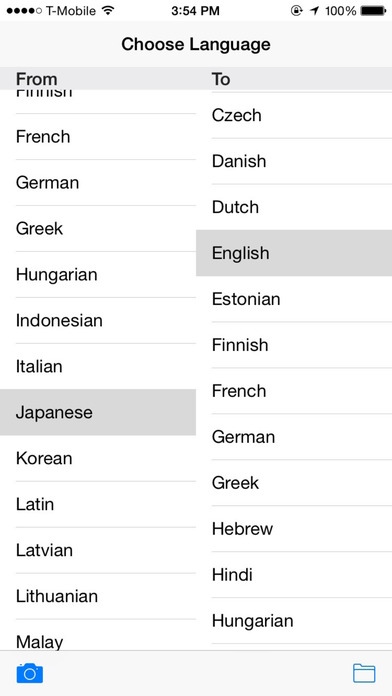Quick Camera Translator 1.9.1
Continue to app
Paid Version
Publisher Description
*** Get the most powerful translator application with SPECIAL price for a limited time *** ******* PAY FOR ONLY ONCE ******* "Whenever seeing signposts, texts or even paragraphs in an unfamiliar language, use the iPhone/iPad camera with this application to get the translation quickly, easily and very conveniently." "I can easily have an entire document translated into one of many different languages, just take a photo then boom!" "I even never use translate feature I only use this app to recognize text from paper. You can set source language is English and destination language is English" "This wonderful application takes you no time to get translation while other translators do with a few minutes. Extremely useful for students, tourists, businessmen and people who learn foreign language." "interesting ideal! I've tried English to Spanish and vice versa and it works perfectly. I'm impressed, especialy since this app only cost lest than a 1 and it translate a bunch of languages. I know another piece that costs almost 1 for 1 language which is ridiculous!! this app is very useful." "very handy for when traveling round europe for roadsigns and menu's" "My dad is bad with technology and I was set on the task of finding him a translation app which had a camera it needed to be easy to use and could translate portuguese. After downloading about 10 free apps I tried this one as it was the next cheapest and I'm glad I did. You don't have to make any extra payments it has loads of languages and is really straight forward to use! I've passed it onto my father who can use it no problem. Mission successful great app well worth the 69p!" * Features: - Multiple - language translation - Get the translation most immediately - Convenient and easy to use - Very clean design, Retina display support - Translate the whole page * Instructions - 3 simple steps: - Take the picture containing the words - Crop the green frame toward the words - Tap on OK button to get translation * It s our pleasure to see all your feedback to hoangpx110488@gmail.com ~~~~~~~~~~~~~~~~~~~~~~~~~~~~~ The input available languages (translate from): BULGARIAN CATALAN CHINESE(SIMPLIFIED) CHINESE(TRADITIONAL) CROATIAN CZECH DANISH DUTCH ENGLISH ESTONIAN FINNISH FRENCH GERMAN GREEK HUNGARIAN INDONESIAN ITALIAN JAPANESE KOREAN LATIN LATVIAN LITHUANIAN MALAY NORWEGIAN POLISH PORTUGUESE ROMANIAN RUSSIAN SERBIAN SLOVAKIAN SLOVENIAN SPANISH SWEDISH TURKISH UKRAINIAN ~~~~~~~~~~~~~~~~~~~~~~~~~~ The output available languages (translate to): ARABIC BULGARIAN CATALAN CHINESE(SIMPLIFIED) CHINESE(TRADITIONAL) CROATIAN CZECH DANISH DUTCH ENGLISH ESTONIAN FINNISH FRENCH GERMAN GREEK HEBREW HINDI HUNGARIAN INDONESIAN ITALIAN JAPANESE KOREAN LATVIAN LITHUANIAN MALAY MALTESE NORWEGIAN PERSIAN POLISH PORTUGUESE ROMANIAN RUSSIAN SERBIAN SLOVAK SLOVENIAN SPANISH SWEDISH THAI TURKISH UKRAINIAN VIETNAMESE WELSH
Requires iOS 9.0 or later. Compatible with iPhone, iPad, and iPod touch.
About Quick Camera Translator
Quick Camera Translator is a paid app for iOS published in the Office Suites & Tools list of apps, part of Business.
The company that develops Quick Camera Translator is Thu Trang. The latest version released by its developer is 1.9.1.
To install Quick Camera Translator on your iOS device, just click the green Continue To App button above to start the installation process. The app is listed on our website since 2012-03-07 and was downloaded 5 times. We have already checked if the download link is safe, however for your own protection we recommend that you scan the downloaded app with your antivirus. Your antivirus may detect the Quick Camera Translator as malware if the download link is broken.
How to install Quick Camera Translator on your iOS device:
- Click on the Continue To App button on our website. This will redirect you to the App Store.
- Once the Quick Camera Translator is shown in the iTunes listing of your iOS device, you can start its download and installation. Tap on the GET button to the right of the app to start downloading it.
- If you are not logged-in the iOS appstore app, you'll be prompted for your your Apple ID and/or password.
- After Quick Camera Translator is downloaded, you'll see an INSTALL button to the right. Tap on it to start the actual installation of the iOS app.
- Once installation is finished you can tap on the OPEN button to start it. Its icon will also be added to your device home screen.